Function(MOLD)
Function(MOLD)
MOLD-FORM rectifies poorly shaped portions of resin models partly due to sink and warpage through the use of prospected results of shaping simulation. Also, MOLD-FORM strongly supports creation of Parting Surfaces, due to the embedded capabilities of extending composite surfaces and filling in holes.
Boundary lines that keep connectivity among adjacent composite surfaces are automatically detected and chosen. They are used for creating new extensions of surfaces.
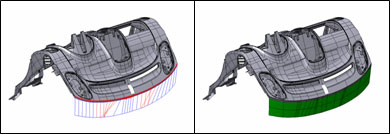
An Offset Surface that gradually changes in thickness can be created as wide as needed on a composite surface.
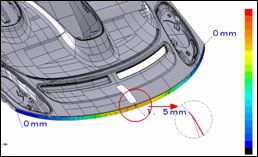
The "Hole_PL Surface_Base Surface" command
Any holes that exist in open composite surfaces can be automatically detected and filled in through the use of Base Surface.
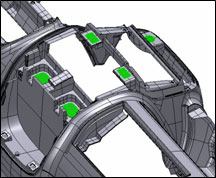
The "Hole_PL Surface_Notch" command
Surfaces can be created in order to fill in the gaps of notch parts.
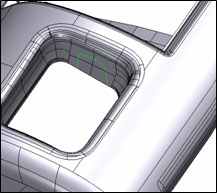
The "Hole_PL Surface_Large Hole" command
Holes are filled in without losing connectivity with adjacent surfaces. The operation is enabled through the use of specified boundary lines of a hole on open composite surfaces.
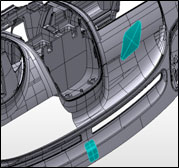
Part of an open composite surface can be bulged in order to make a surface.
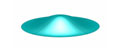
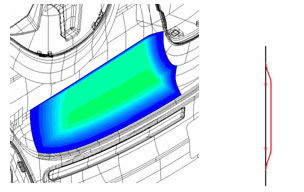
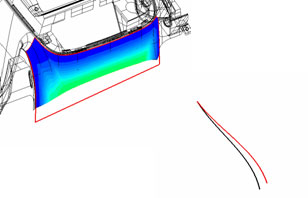
A new surface can be created by moving surfaces or boundary lines into specified directions, and transforming the adjacent constituent surfaces accordingly.
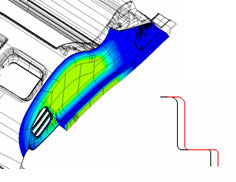
A new surface can be created in order to fill in a gap created by releasing a formed shape from the neighboring surfaces.
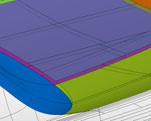
The "WarpageReferenceSrf" command
This command creates a new surface by rotating a composite surface or part of it around the Rotation Base Line at a specified angle.
The "WarpageVariableSrf" command
This command creates a new Offset Surface by specifying displacement magnitudes for individual vertices of an open composite surface.
The "TransformWarpage" command
Upon assigning to target surfaces deformation volumes against the Base Surface, a surface is created in a solid model. Note that the surface thus created is referred to as 'Transformed Surface'.
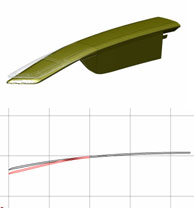
If you have any inquiries about our product or would like to request a visit to your place for explanation or demonstration, please use the inquiry form.
![]() Inquiry form
Inquiry form