Function(PRESS DIE)
Function(PRESS DIE)
3DModel-Checker automatically checks design data by three-dimensionally positioning drawing check data (that indicates how drawings should be) to overlap design data and compare, to the extent that data measurement and specifications accept objective verification. 3DModel-Checker reduces workloads by automatically verifying parts as well as part constituents of design data by comparing with those of drawing check data.
Verify Parts & Part Constituents in light of Size
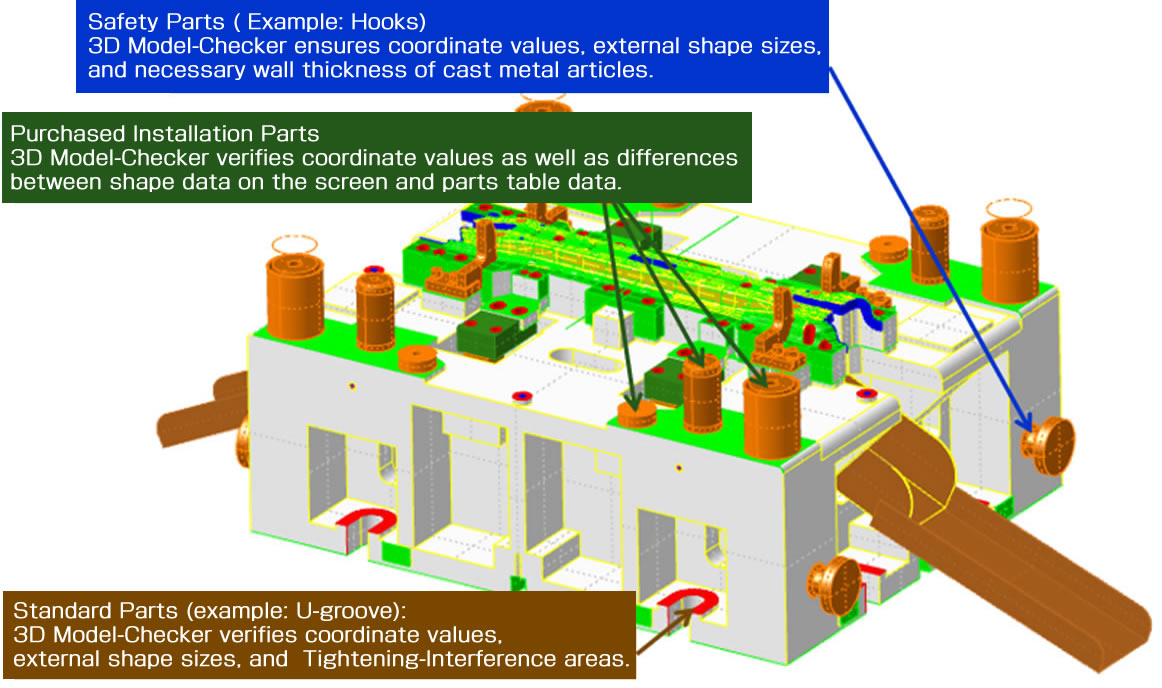
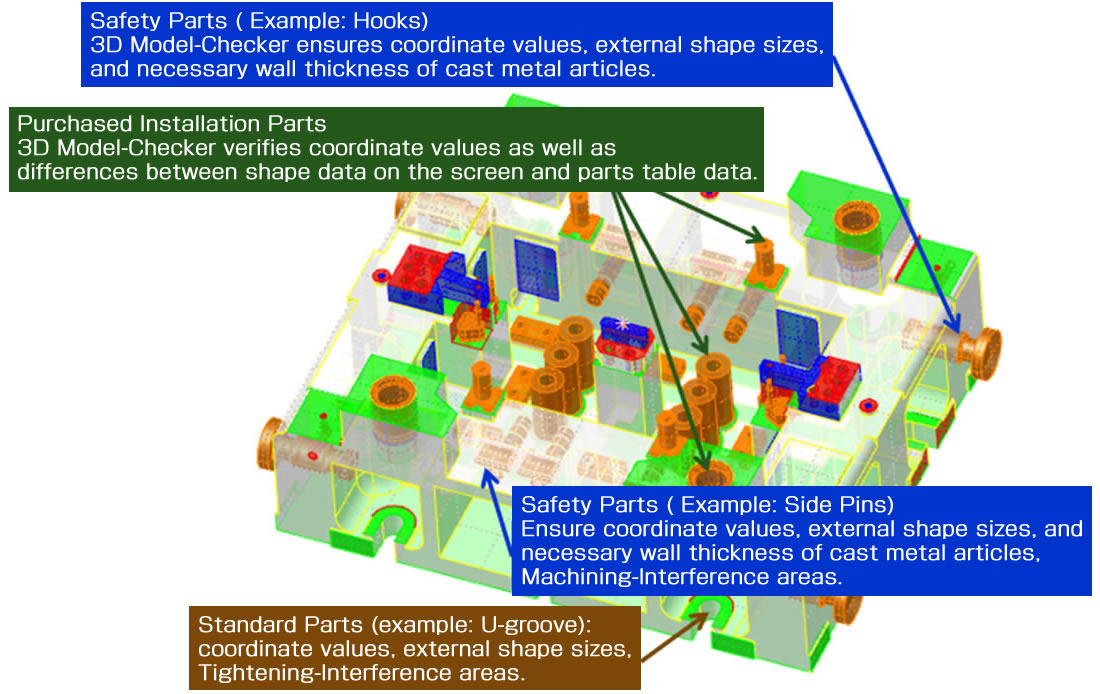
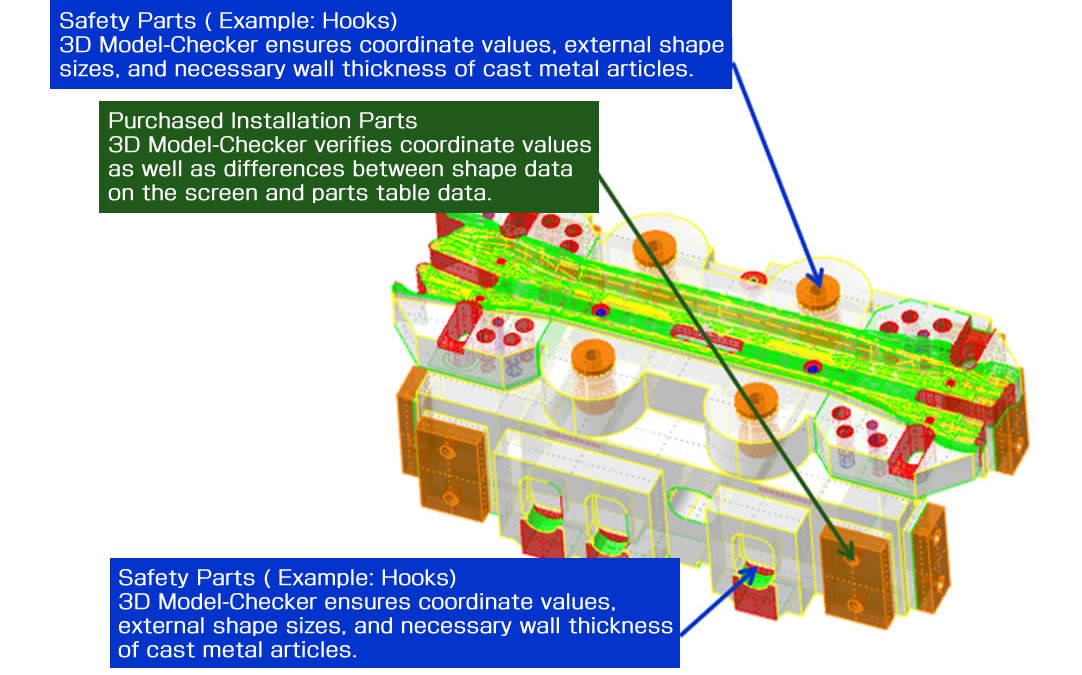
(*) Please note that 3D Model-Checker verification capabilities are not enabled depending upon how subject design data was created.
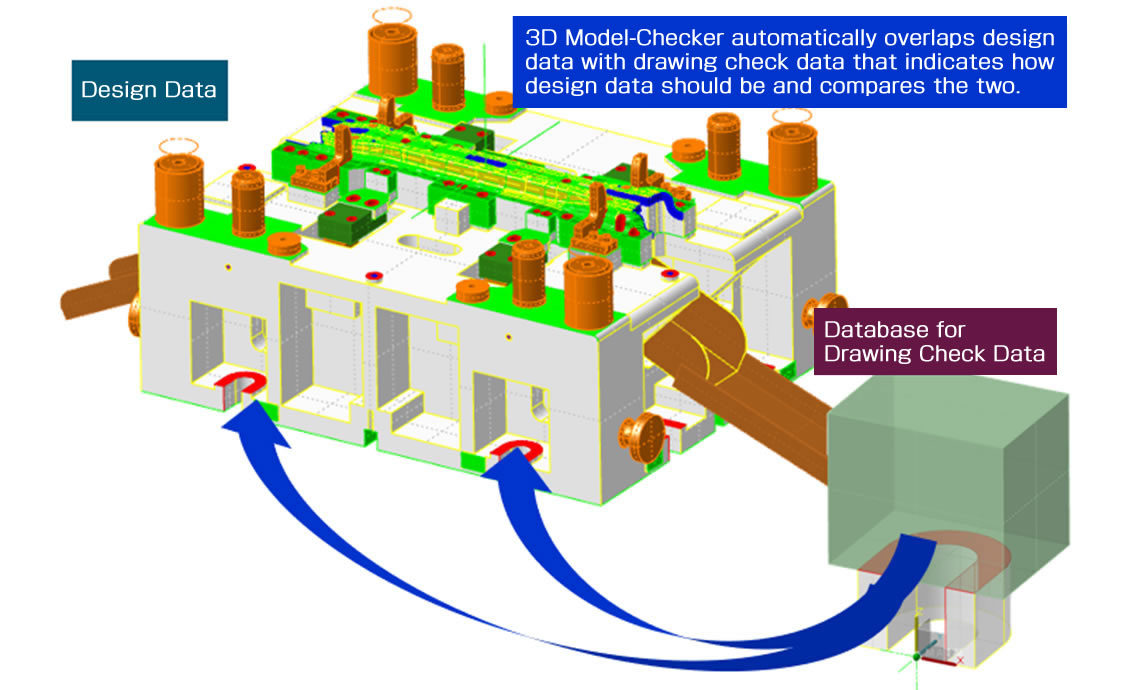
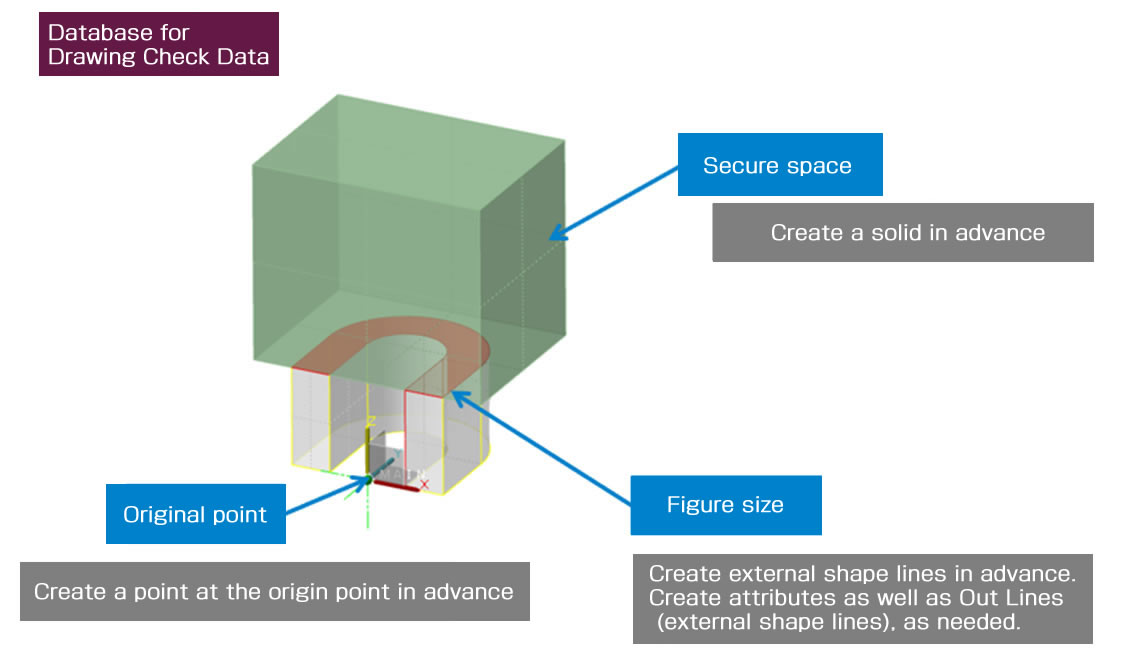
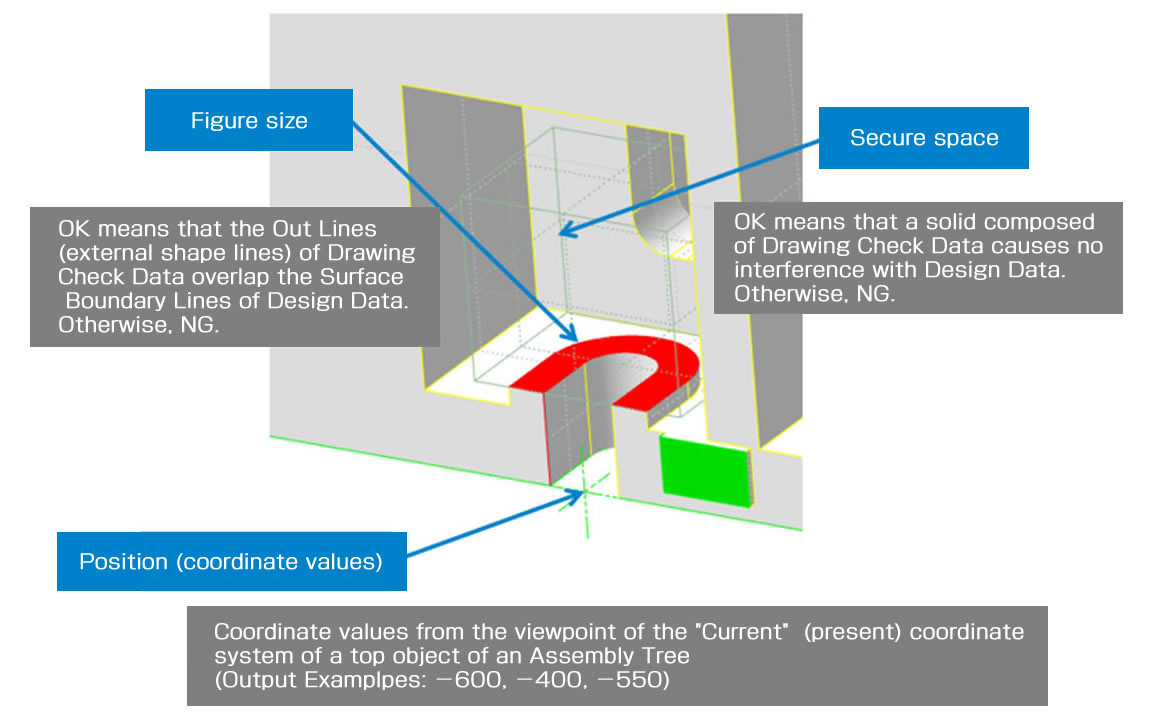
CADmeister 2024 and future versions will have a function (referred to as "Option") to output coordinate values in Excel.
CADmeister 2024 supports the Excel Macro capabilities. This enables CADmeister 2024 to automatically check a position of U groove (in light of T Slot, an operation area of "Auto Clamper" , etc.)
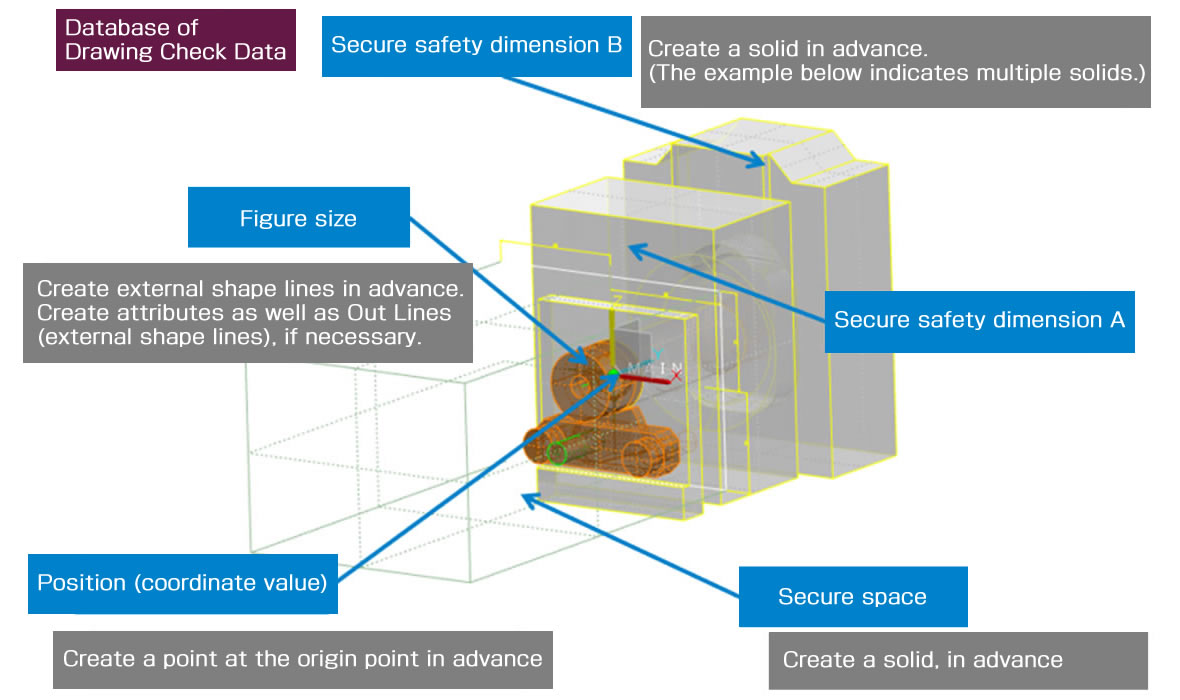
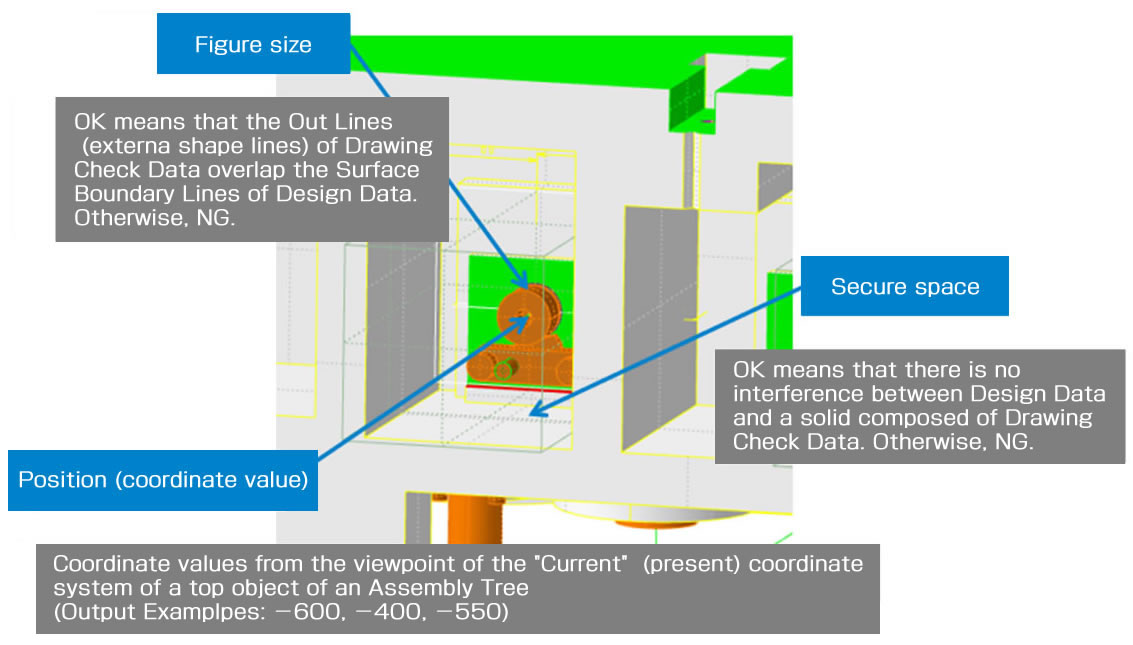
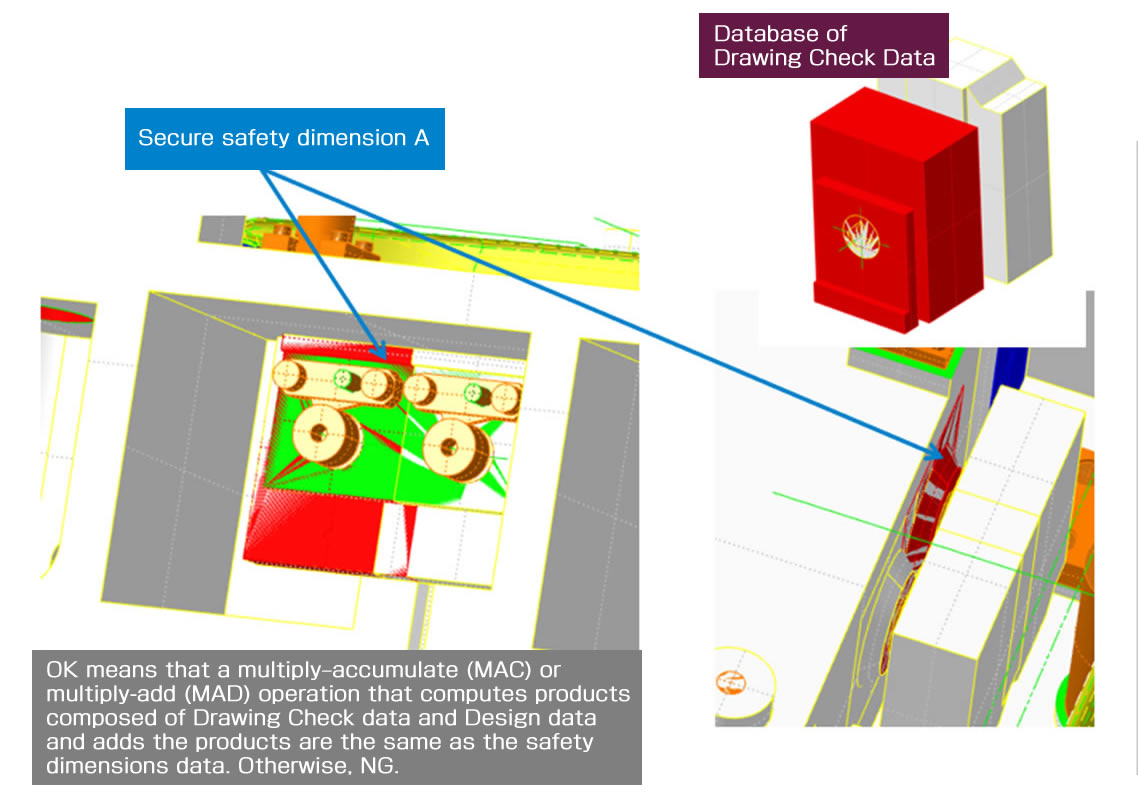
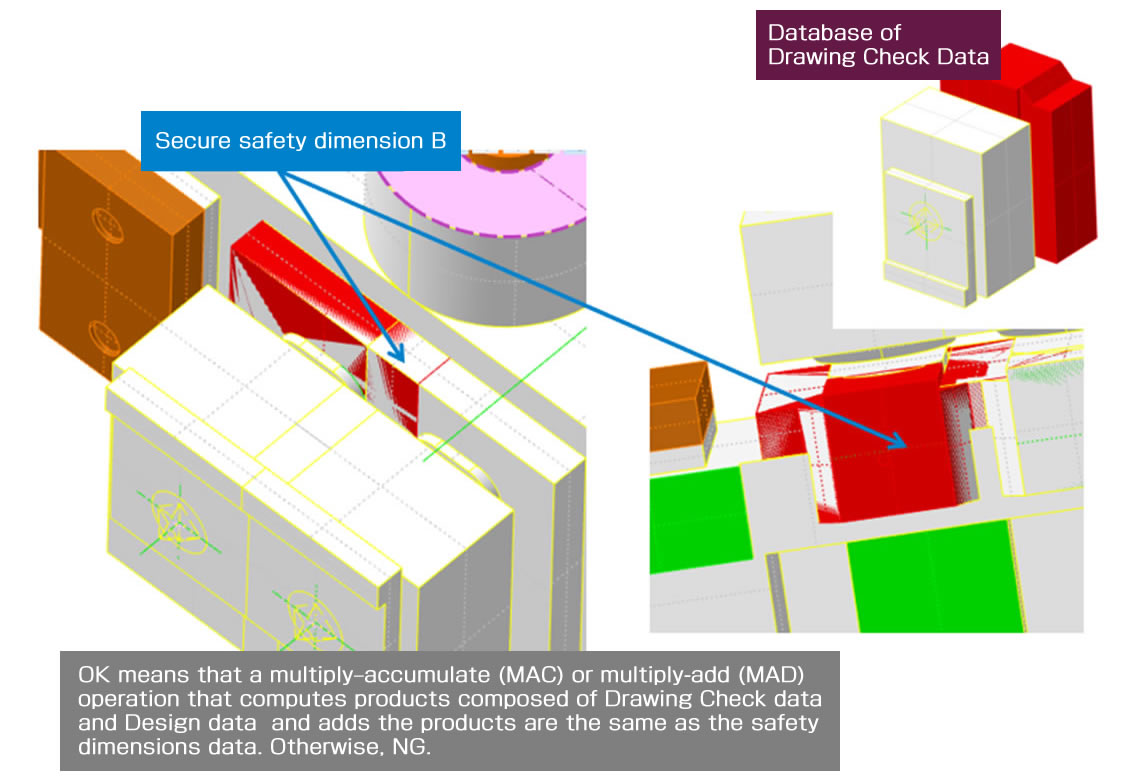
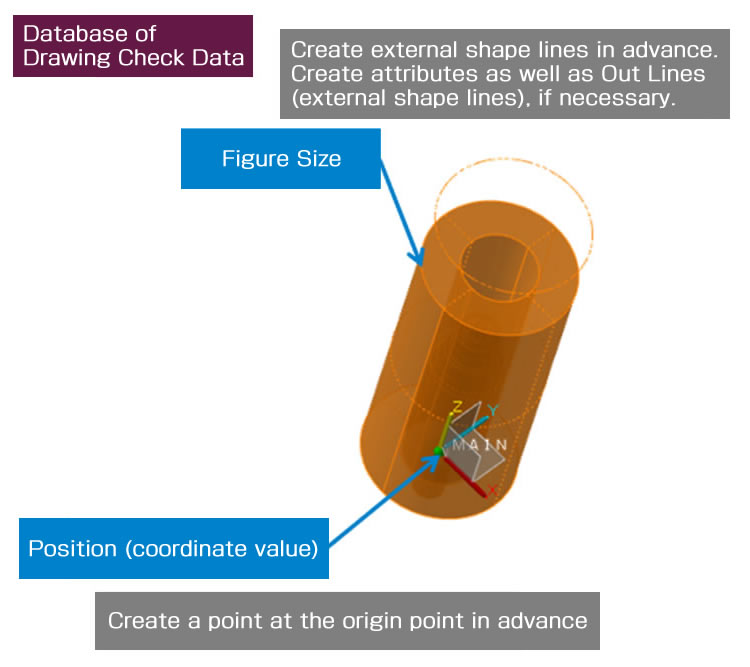
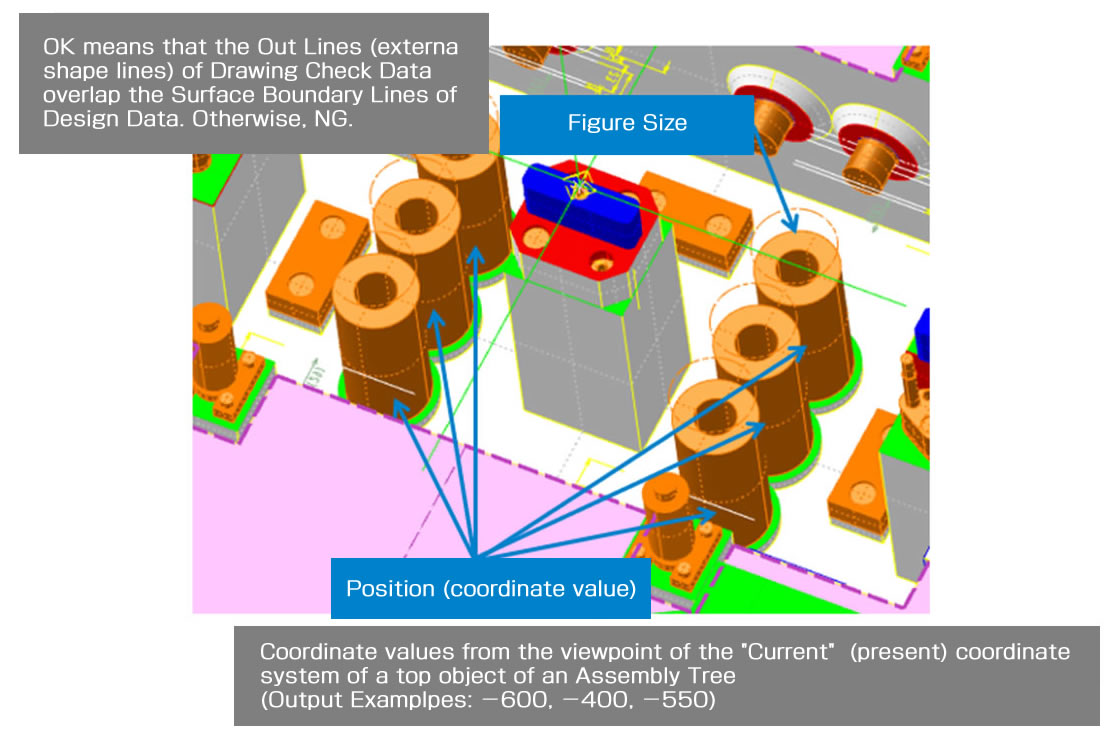
Many parts tables and check lists are prepared in the Excel format. We intend to use Excel-format data in order to automatically check drawings.
For example, we'll have CADmeister automatically import parts standard data in the Excel-format parts table, read a subject Drawing Check Data in the database, automatically resize and position the data and verify the positioning. We have been developing CADmeister 2024 so that the system can automatically check drawings through reiterations of the process.
Coordination with Excel Functions(to be released in CM2024)
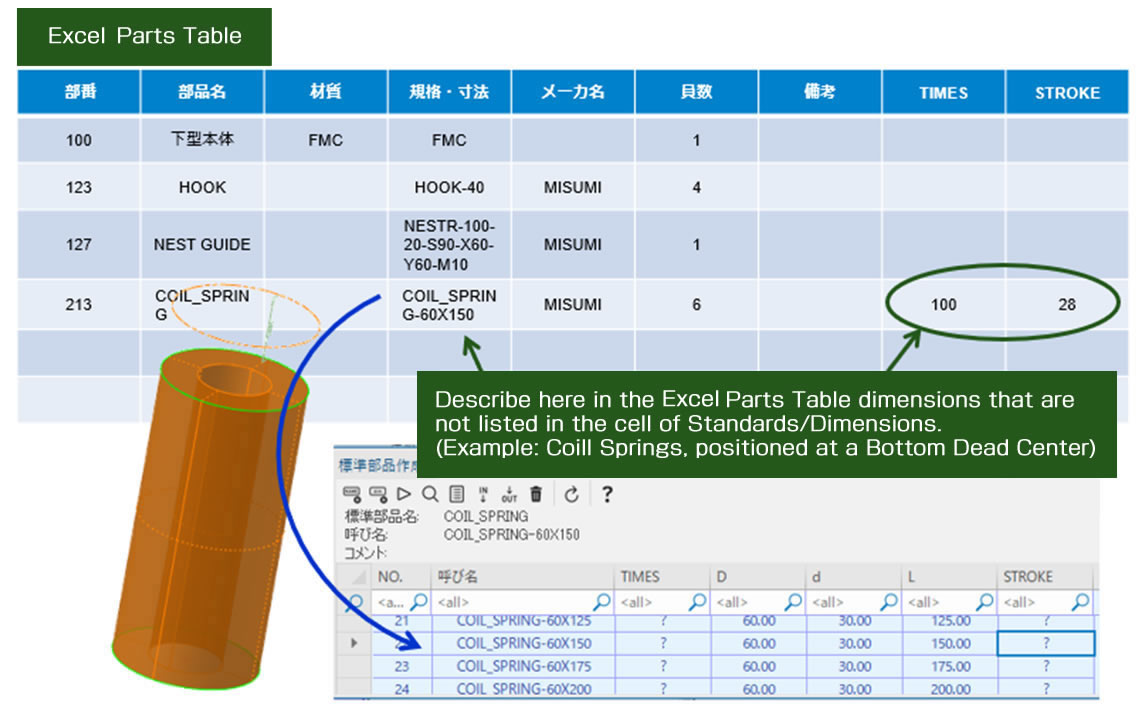
If you have any inquiries about our product or would like to request a visit to your place for explanation or demonstration, please use the inquiry form.
�@![]() Inquiry form
Inquiry form